Previously, I went into some detail about why online meetings can be so fatiguing. In this follow up I want to explore what can be done about it. It looks like we will remain available, yet unreachable, for the foreseeable future, so we need to see how we can make it better.
Crikey! We should abandon video meetings!
I finished the previous article observing that many decades of early mornings, long car, train and plane journeys and late nights (often at hotels) let me state with some confidence that video meetings are mostly better than the alternatives, tiring though they can be.
In this article I’m going to list strategies, technologies, best practice and other tips to make it easier to survive online meeting fatigue.
Weird screen – dealing with display related load
Backgrounds
The common experience in video calls puts participants in their personal little box, tiled across your screen. However, the discontinuity of everyone in a video call having different backgrounds fragments this view, makes it harder to pick people out and isn’t at all natural.
A technique my team has tried with some success in Teams and Zoom, both of which support virtual backgrounds, is to have attendees use the same, simple background. A plain white room seems to work well. We also took photographs of our company office and used those. It certainly felt more joint up, more like we were really in a shared space rather than an eclectic collection of bedrooms, kitchens and home offices.
I’m not a huge fan of the ‘switch to active speaker’ feature in most video calling solutions. I pretty much never see people teleport into my field of view and watching people switch places like this is far from natural. Film directors do these kind of cuts to create tension and pace – I remain to be convinced that it makes for a good meeting experience. I prefer to pin the people I want to watch, either because they are the main speaker or because I want to pay attention to their body language.
Some collaboration tools are trying to take things further. Microsoft has introduced Together Mode which places all the participants in a virtual room, lecture theatre etc. It shows promise, though more work to normalise how large everyone appears is needed. While the video conferencing technology has improved enormously, there has been little practical improvement to the human experience. Together mode uses cloud computing instead of the specialized cameras and screens that used to be needed to make video calls better.

Handling issues of latency is rather harder. There are inevitable delays involved in capturing, ‘up-streaming’, real-time video compositing and ‘down-streaming’ creates social awkwardness during calls; people inadvertently seem to talk over each other or miss their cue to interject and it’s not their fault. The ‘ping’ time between London and Lisbon is 50 milliseconds; well within our visual cortex’s ability to detect; calls to Los Angeles see that rise to almost 130ms and Melbourne is a full ¼ second. Double that for round trip time. Almost 40% of the Melbourne delay is the time light takes to travel the distance (56ms, 16900km). It’s not just a technology issue, the speed of light is annoyingly low at times.
For this problem we probably need to learn new etiquette. Staying on mute until ready to talk, politely raising a digital or actual hand when you have something to say, adding comments and questions via chat for a moderator to coordinate, or taking it in turns. In parallel, we may need to be a LOT MORE OVERT with our normally oh-so-subtle cues, so that attendees have to work less hard at ‘reading the room.’
“The speed of light is annoyingly low at times”
A window on the soul
Gaze misalignment is going to be tricky. The first bit is easy enough; getting the camera at eye level should be on everyone’s list. Using a laptop is no excuse as we have known for many years that they should be hooked up to a proper mouse and keyboard with the screen elevated to face height; it’s standard display screen equipment health and safety stuff (which most people seem happily to ignore). But you inevitably look at the faces on the screen, not the camera lens, so appear to be looking at everyone’s hair or whatever is behind them.
Display screens that have the web cam look through the middle of the screen don’t exist as far as I can tell (and have at least one ‘dead’ pixel where the camera lens is); and that would only work for 1 participant meetings. A smarter approach would be to digitally correct the apparent viewpoint of each person, which that might require 2 or more cameras.
Image quality is a comparatively simple matter of having decent quality web cams, with decent lighting; provided there is enough bandwidth .
Get out of my personal space
It remains to be seen whether tools like Together Mode correct for size (of heads). Otherwise the solution is to get people to adjust their camera zoom or reposition the camera distance. You should be aiming for head, shoulders and chest.
Weaponised audio
As with the web cam, both the microphone and speakers or headphones should be reasonable quality. Those things that come with your smart phone aren’t going to cut it in most cases. Decent, noise-rejecting headphones are good start; you can read my review to get you started. However, people wearing headphones in meetings is a bit weird and rarely comfortable for the hours they are needed in these days. I have mostly switched to a reasonable quality desk mic and inexpensive PC speakers and, provided you are in a private space, experience shows this to be more comfortable and less taxing than the ‘voices in my head’ experience of headphones. Plus, it’s oddly uncomfortable to talk to someone who insists on wearing headphones.
Leaving video off is increasingly considered to be damned rude too
It’s vital that everyone works to get their audio levels equalised so people neither whisper nor shout.
Equally critical is ensuring that there is no echo or feedback. The former can happen if you aren’t using headphones and the solution is to turn the speakers or the microphone sensitivity down. If you are using headphones, it probably means there is someone else in the same meeting within earshot. The same is true of feedback. Get noise cancelling headphones if you can, or move to different rooms, or turn everything down. It is impossible to talk while hearing your own voice as an echo, due to the Delayed Auditory Feedback effect.
Attendees really ought to have their video on if they are speaking. We get a chunk of the meaning of what is being said from what we see, thus, leaving video off is increasingly considered to be damned rude as it hides you from those you are supposedly engaged with and denies the other participants to opportunity to gauge reactions and ‘read the room’.
Finally, it’s important to eliminate background noise, such as the clunking of the dishwasher or the chatter of the kids. The noise cancelling technology, Krisp, can be used here, while Teams has excellent noise cancelling built in…
Back to back exhaustion
Looking back at my diary I can see days early in the lockdown when I was hitting 6 hours of contiguous meetings. If I were to look back at my Fitbit sleep patterns for those days, I suspect I’d see the impacts.
In the real world, we mostly walk between meetings, so get some chance to stretch our legs, physically and euphemistically. Those breaks are important, as My Analytics reminds me. It provides time for your brain to resolve and store conversations and issues, switch gears and for you to grab a coffee or deal with necessary physiological functions (you know what I am saying). There is a handy solution to this if you book your meetings via Outlook, using the End appointments and meetings early option (File|Options|Calendar|Calendar options). See the screen shot for my recommended settings. This provides the equivalent of that short walk between physical meetings.

Figure 1 End appointments and meetings early
Final thoughts
I recommend booking plenty of focus time. Some teams at Microsoft have ‘no meeting Fridays’; meanwhile Cloud2, the company I founded, has just mandated no meetings before 10am.
As our working and personal life flexes to accommodate a more connected yet more remote lifestyle, we need to actively guard against the negative effects wherever these arise. Businesses need to maintain the productivity of their staff. People need to protect the quality of their personal time.
Further reading
- Cognitive load in remote meetings – Google Scholar
- If you want to read the online version of the original PC Pro article, you can find it here.

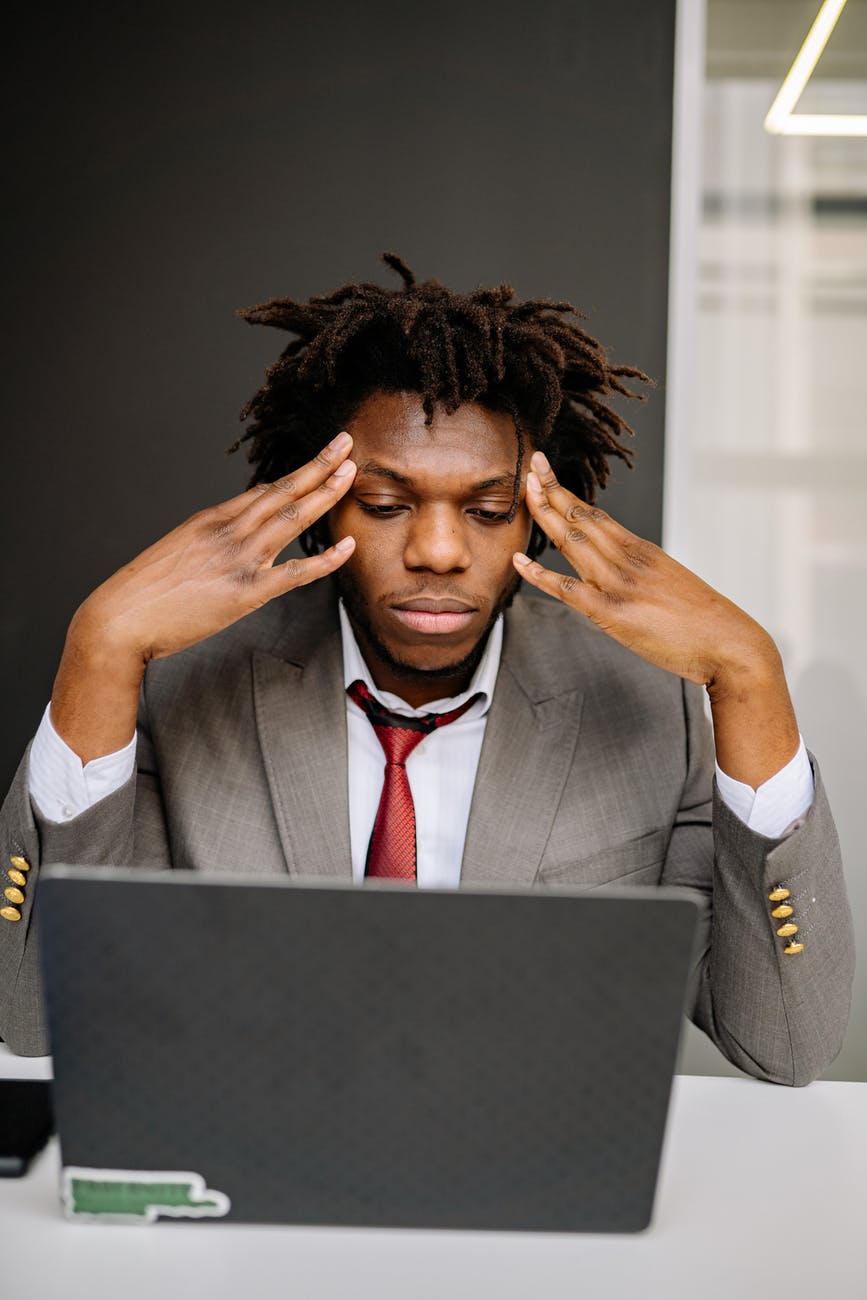
One reply on “My head hurts less”
[…] Part 2: My head hurts less […]