In this short blog I talk about an option to provide signposting within a Teams area to channels and tabs elsewhere in Teams.
Tag: Microsoft Teams

Keyboard shortcuts are built into Microsoft Teams and, to an extent to SharePoint Online. This is a useful list of them.
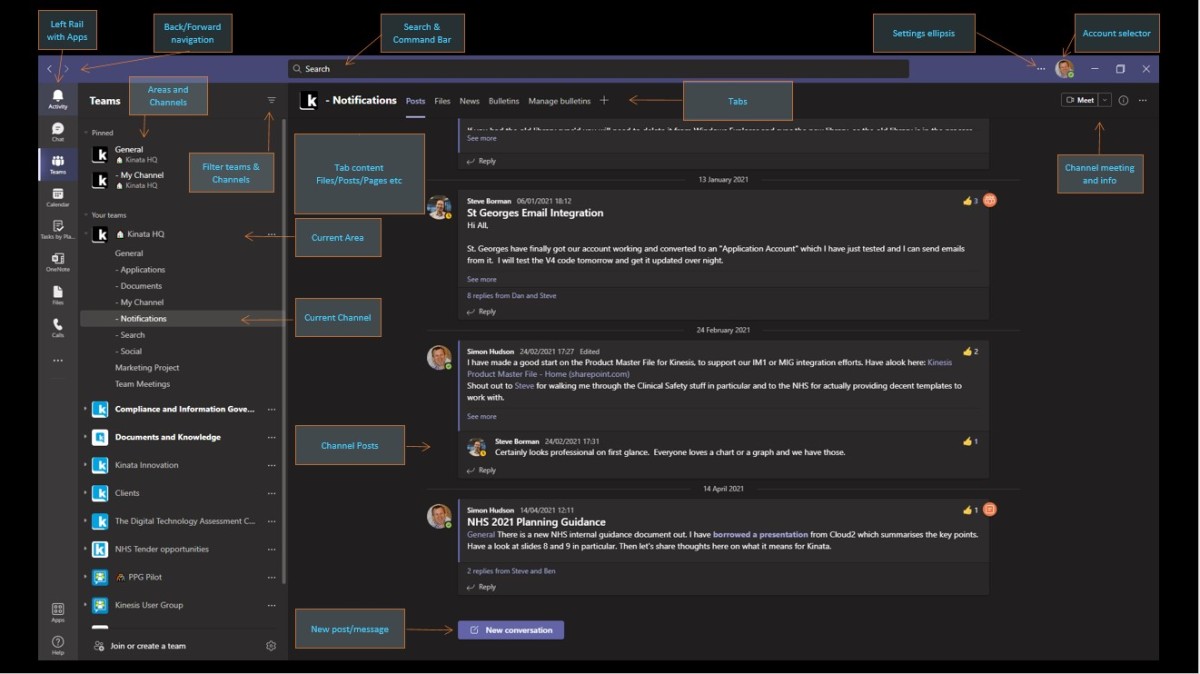
Over a quarter of a billion people and 1 million organisations use Microsoft Teams. A shinkingly small proportion of those know all the neat tricks and good practices at the front end. Watch this New York City user group session to help fill in the blanks.

When creating a Teams meeting from Outlook you will, at some point, experience the “When the meeting starts, we’ll let people know you’re waiting” message of doom. Learn to avoid it here.
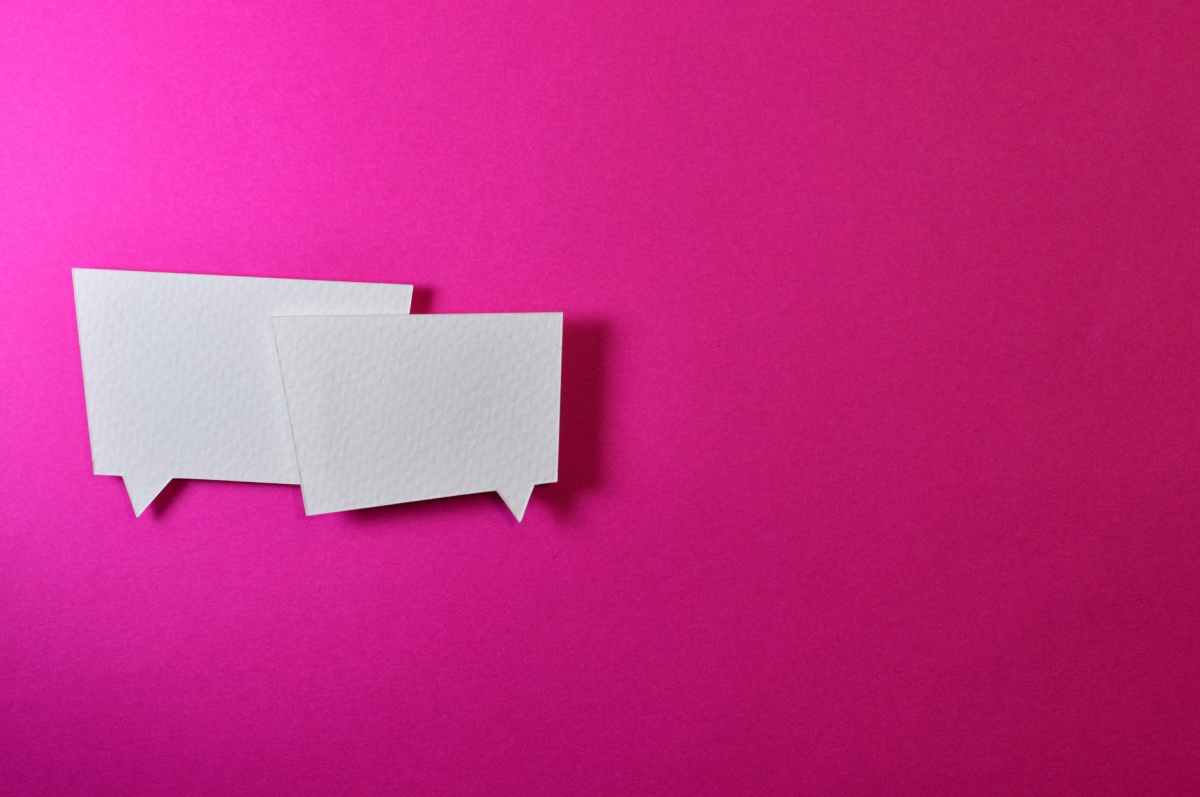
Is a dedicated chat client better or more reliable than MS Teams. Is that even a sensible question to ask?
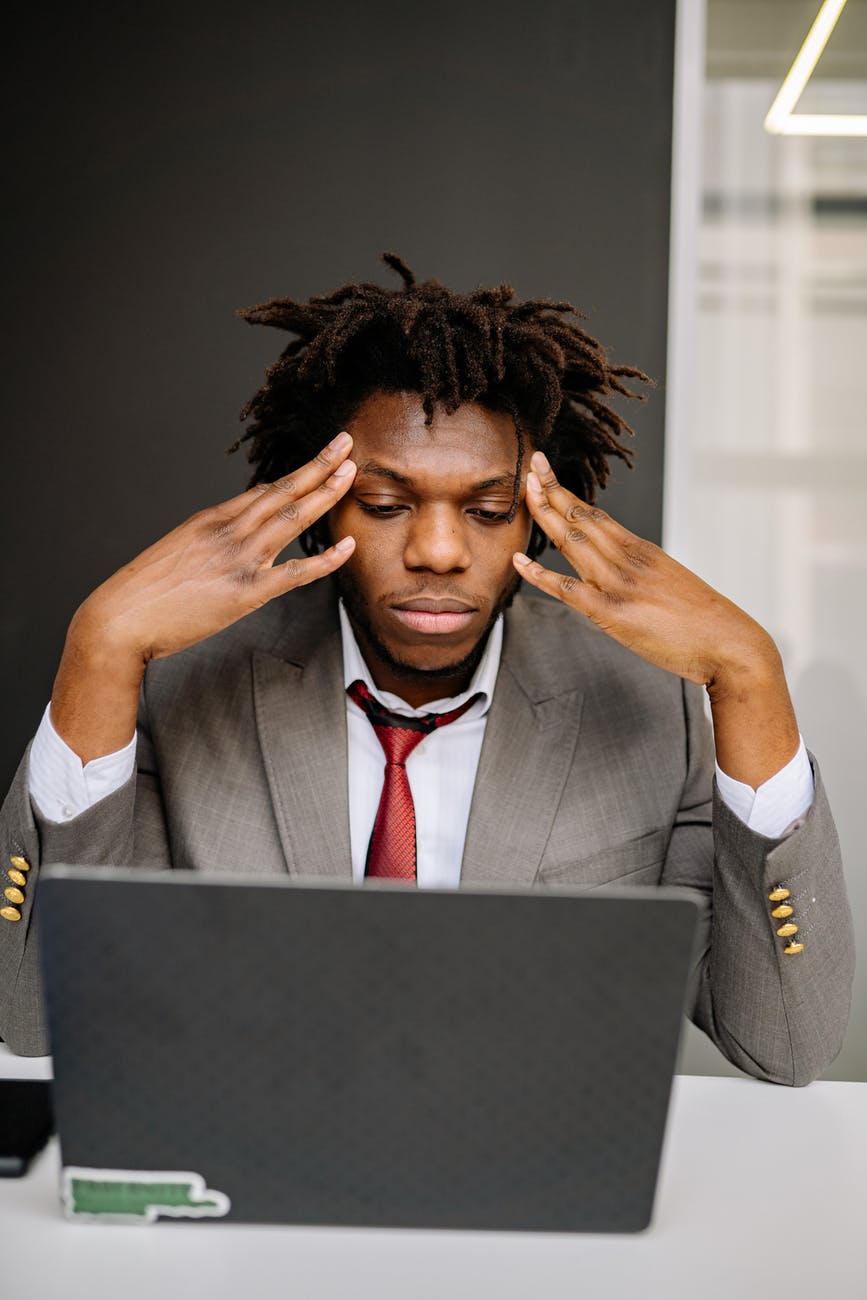
In Part 1, “My Head Hurts” I discussed why online meetings can be exhausing. In this article I suggest what you can do about it without giving up the benefits of remote working/Work from Home.

Online meetings can be exhausting. The several reasons why are explored in this article.

There is no desktop application for SharePoint. However there is a lot of SharePoint loveliness you can do on the desktop, including making a SharePoint site in a browser appear to be a desktop app.

Beware using both library ‘Sync’ and ‘Add a shortcut to OneDrive’ in SharePoint or Teams. It gets messy and things break.
Thankfully, it’s fairly easy to fix once you know what’s going on.
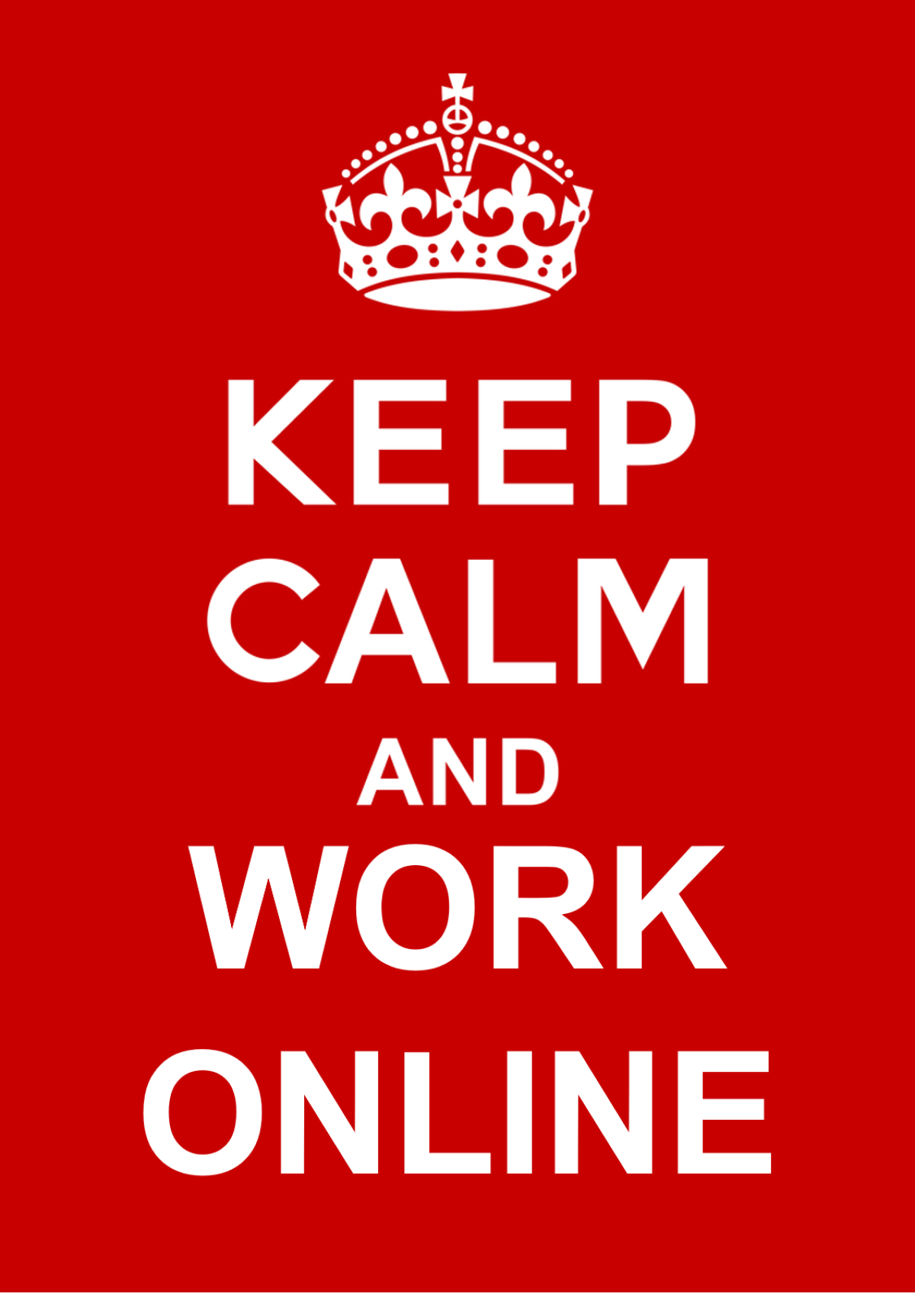
In physical meetings, where you sit and how you dress has an impact. How does this work in online meetings?

Could the pandemic and online living be easing out gender and racial bias, unconscious prejudices and unacceptable behaviours in favour of more egalitarian interactions.
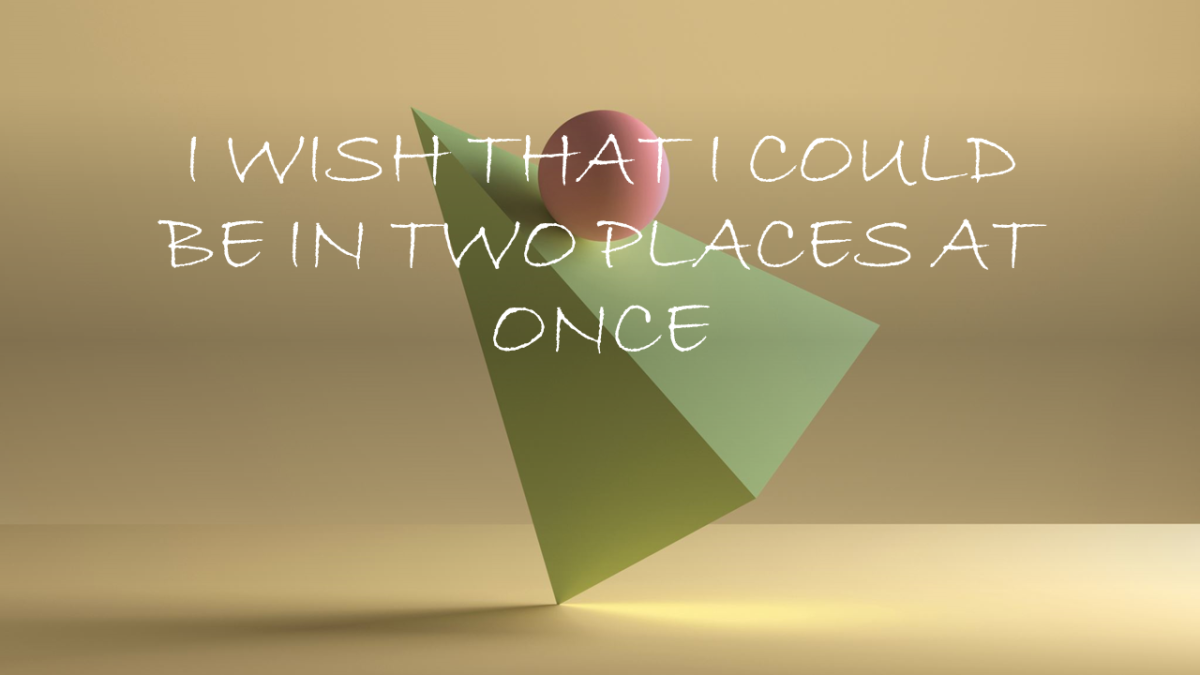
Teams is great for focus. Teams is bad for multitasking. Get the best of both worlds with this not-too-techie tip
